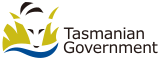Before you begin
- The demo environment will require you to log in as different users to perform different actions over the life of an application (i.e. logging on as the applicant to submit, and then different organisation users to accept and assess the application).
- For access to the list of available users and log in details, please contact support@planbuild.tas.gov.au
- To first logon use the front page, however to login and out of different profiles, you do so by the upper right hand corner user logon details.
Testing Resources
Test Card Numbers
You can use the below card details to make test payments using the WestPac Payment Gateway - Please note the test card system is slow to process, you can move an application to the next stage of the PlanBuild workflow while a payment is outstanding:
| Card Number | Security Code | Expiry Date | Name | Response |
|---|---|---|---|---|
| 4564 7100 0000 0004 | 847 | 02/29 | Test | 08 Visa Credit Approved |
| 4564 0300 0000 0007 | 847 | 02/30 | Test | 08 Visa Debit Approved |
| 5163 2000 0000 0008 | 070 | 08/30 | Test | 08 Mastercard Credit Approved |
| 5163 6100 0000 0008 | 847 | 02/30 | Test | 08 Mastercard Debit Approved |
| 2221 0000 0000 0009 | 009 | 01/30 | Test | 08 Mastercard Approved |
High Payment Test Card Numbers
For high fee payments you will be required to use the below card details.
| Card Number | Security Code | Expiry Date | Name | Response |
|---|---|---|---|---|
| 4564 7100 0000 0046 | 123 | 06/25 | Test | 08 Visa High Funds ($99,999,999.99 credit limit) |
| 5163 2000 0000 0040 | 321 | 09/25 | Test | 08 MasterCard High Funds ($99,999,999.99 credit limit) |
User Acceptance Testing Scenarios
Please note the User Acceptance Testing Scenarios document is a work in progress as functionality changes, please ensure you always open a new copy from the link below for the most up to date version:
PlanBuild Tasmania User Acceptance Testing Scenarios
Updated as of 26 May 2023.
Applicant / Public (or agent) User Guides
- Application for Planning Permit User Guide
- Application for Certificate of Likely Compliance (Building) User Guide
- Application for Building Permit User Guide
- Application for Certificate of Likely Compliance & Plumbing Permit User Guide
- Application for Certificate(s) for Certifiable Work
- Viewing Advertisements and Submitting a Representation
Council User Guides
- Pre-assessment preliminary check Planning Application (Planning Permit applications only)
- Acknowledge a Planning Application (Planning Permit applications only)
- Acknowledge an Application
- Reject an Application
- Assess an Application
- Issue a Permit/Certificate/Notice
- Issue a Refusal to an Application
- Administrative Revision to a Permit/Certificate/Refusal
- Receive and assess an application for an amended permit
- Respond to a Referral
- Creating and Tracking External Referrals to TasWater
- Creating and Tracking External Referrals to Heritage Tasmania
- Advertising a Planning Application
TasWater User Guides
- Respond to a Referral
- Issuing a Determination Approval or Rejection
- Assessing an Application
- Administrative Revision to a Certificate Approval or Consent
- Acknowledge a new submitted Application
PlanBuild Tasmania User Forum
The PlanBuild Tasmania User Forum (User Forum) is to be established as a collaborative operational group to inform improvements and innovation, identifying, reviewing and informing priorities for changes to the PlanBuild Tasmania portal as user representatives of the Portal.
The role of the User Forum is to:
- Discuss issues arising from the use of the PlanBuild Tasmania portal in their user environment
- Review proposed future releases and the PlanBuild Tasmania development roadmap
- Provide product improvements or enhancements suggestions for consideration by the PlanBuild Tasmania Strategic Governance Review Board
- Provide feedback on the user experience
- Provide market insights and feedback
- Discuss policy, procedures and compliance changes
- Recommend development priorities to maintain value proposition
- Share knowledge and ideas
PlanBuild Tasmania Enhancements
The User Forum (outline above) will review and progress improvements for the benefit of all users of the portal.
Improvements are tracked in the PlanBuild Tasmania Enhancements Register, available below:
PlanBuild Tasmania Enhancement Register
Updated 31 August 2023.
Provide Feedback
Before providing feedback, please review the PlanBuild Tasmania Enhancements Register above to see if the item is already captured as a future improvement.
You can provide feedback using the form below, please complete a separate form for each issue/suggestion raised:
https://www.planbuild.tas.gov.au/functionality-feedback-form
Council Training Resources
(Under Construction - Coming Soon)
Getting Started Resources
eLearning
- Getting Started with PlanBuild Tasmania Application Services (coming soon)
Training PowerPoints
- Getting Started [C6] (Coming Soon)
Planning Resources
Training PowerPoints
- Planning Administration End-user Training PowerPoint Presentation [C7] (Coming Soon)
- Planning Assessment End-user Training PowerPoint Presentation [C8] (Coming Soon)
Building Resources
Training PowerPoints
- Building Administration End-user Training PowerPoint Presentation [C9] (Coming Soon)
- Building Assessment End-user Training PowerPoint Presentation [C10] (Coming Soon)
Plumbing Resources
Training PowerPoints
- Building Administration End-user Training PowerPoint Presentation [C11] (Coming Soon)
- Building Assessment End-user Training PowerPoint Presentation [C12] (Coming Soon)
Surveying Services
Applicant User Guide
If you are applying for a Planning Permit that relates to a subdivision, please follow the process outline in the Planning Permit User Guide. For Strata applications, the process is very similar to the process for an Application for Planning Permit, however you will need to set up a 'Strata' Sub Project and complete the relevant application form.
Training PowerPoints
- Surveying Services End-user Training PowerPoint Presentation [C14] (Coming Soon)
Organisation System Admin, Reporting & Finance Resources
Organisation System Admin
- Organisation System Admin End-user Training PowerPoint Presentation [C16] (Coming Soon)
- Organisation System Admin User Guide [OUG9] (Coming Soon)
Reporting
- Organisation Reporting End-user Training PowerPoint Presentation [C24] (Coming Soon)
- Organisation Reporting User Guide [OUG10] (Coming Soon)
Finance
- Finance End-user Training PowerPoint Presentation [C15] (Coming Soon)
- Finance Processes User Guide [OUG11] (Coming Soon)
Train-the-Trainer Resources
PlanBuild Tasmania Training Curriculum
Feedback Survey [C4] (Coming Soon)
Council Train-the-Trainer Training Needs Analysis Template [~C2] (Coming Soon)
Council Train-the-Trainer Training Delivery Template [~C2] (Coming Soon)
Council End-user Training Needs Analysis Template [~C2] (Coming Soon)
Council End-user Training Delivery Template [~C2] (Coming Soon)
TasWater Resources
Public Training Resources
Quick Reference Guides
Industry Training Resources
eLearning Courses
COMING SOON
Getting Started (Generic) (eL1)
Building Surveyor (eL2)
Building Designer (eL3)
Builder (eL4)
Plumber (eL5)