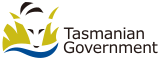Here you can find answers to some of the most frequently asked questions about PlanBuild Tasmania. If you want to learn more about property development in Tasmania, visit the About property development page.
You can contact the PlanBuild Tasmania project team directly through our online contact form if your question relates to the portal and is not listed below.
You can use the Request Advice function within PlanBuild Tasmania or find the contact details for your local council if your question relates to:
- an application that is not lodged through PlanBuild Tasmania and is currently being processed by council
- a specific question about the property development rules in a particular council.
Frequently asked questions
What is the difference between the planning and building approval process?
The development process includes two separate processes: the planning process and the building process.
- The planning process regulates how land is used and developed. The approval process considers all applications against state planning laws and the relevant planning scheme.
- The building process relates to the building and plumbing rules about construction, alteration or demolition of a structure.
Planning tells you if you are allowed to do it.
Building will tell you how you can do it.
Find out more about planning and building approval processes on the About property development page.
Can I submit an application through PlanBuild Tasmania?
PlanBuild Application Service allow applications to be submitted through PlanBuild Tasmania to Councils which has adopted the system.
What is a zone and how do I know what zone my land is located in?
A council will have the Tasmanian Planning Scheme or an Interim Planning Scheme in effect. The planning scheme that applies to a council area, divides the land into zones. Each zone has a particular use for the land (purpose) and sets out the primary controls for the use or development of that land. This information describes if a planning permit is required and the matters that the council must consider before deciding to grant a permit. Examples of zones are General Residential, Open Space and Central Business.
The Tasmanian Planning Scheme has 23 generic zones. Each zone indicates what land use and development is appropriate for that zone.
The Tasmanian Planning Scheme provides for housing across 14 zones. The three main residential zones include the General Residential Zone, Inner Residential Zone and the Low Density Residential Zone. The General Residential Zone is the common residential zone in urban areas. It provides for a range of housing types in areas where full infrastructure services, such as reticulated (network of pipes) water and sewerage systems, are available.
Read more about the Tasmanian Planning Scheme.
You can use the Enquiry service to find out which zone applies to your property. Select the Start Enquiry button to get started.
What is a Certificate of Title and why do I need it?
A Certificate of Title is the official record of land ownership. The Title shows important information about your property, including any rights that affect the land. For example, a property covenant in the Certificate of Title can guide or restrain how you build or alter your property. Read more about a Certificate of Title.
The Certificate of Title must be submitted with your planning application. You can obtain a copy of a Certificate of Title by using the search facility on the LIST or by visiting any Service Tasmania shop.
From mid-2022 you will be able to purchase a Certificate of Title through the PlanBuild Tasmania portal.
Visit the website for the Department of Natural Resources and Environment Tasmania for frequently asked questions about Land Titles.
What kind of applications can be submitted through PlanBuild Tasmania?
Applications will be accepted through the PlanBuild Tasmania when phase 2 of the portal is rolled out. The types of applications that will be accepted includes:
- planning applications
- building and plumbing applications
- environmental permit applications
- public health permit and licence applications
- TasWater applications
What are the functions of PlanBuild Tasmania?
PlanBuild Tasmania is being rolled out in phases. Phase one of the portal is now live.
Phase one of the PlanBuild Tasmania portal is now live for public use. The Enquiry service allows anyone to enter a Tasmanian address in the portal to see what planning zones and codes apply to a property. A Property Report can be generated which includes maps, details of the planning zone, codes and other information that affect the selected property.
For those properties that fall under the Tasmanian Planning Scheme, PlanBuild Tasmania will provide a comprehensive Guided Enquiry service, including identifying planning, building and plumbing rules that may apply to a proposed development project.
You will be able to:
- Find helpful information on the planning, building, plumbing or environmental health rules that apply to your proposed project
- Request advice from the relevant council
- Generate property and enquiry reports
Phase two and beyond – expected 2022
Future functionality will enable you to lodge and track the status of your application through the portal. The phase two release in 2022 will include:
- purchase a Certificate of Title
- submit an application for planning, building, plumbing or related environmental health and public health
- pay fees
- track an application
- upload additional documentation as needed
- receive notifications
- receive any permits issued.
Can I track my application with PlanBuild Tasmania?
Once the functionality is released to lodge applications through the portal, you will be able to view the status of your application through PlanBuild Tasmania. You will also receive SMS or email notifications as your application progresses through the process or when more information is requested.
Can I use PlanBuild Tasmania on my mobile device?
Yes. You can use the PlanBuild Tasmania portal anytime, anywhere as long as you are connected to the internet. The portal is accessible on both iOS and Android devices.
PlanBuild Tasmania will work on all modern browsers, including the following:
- Microsoft Edge
- Mozilla Firefox
- Google Chrome
- Safari
Please note that PlanBuild Tasmania will not work on Internet Explorer 11.
I want to build a house, where do I start?
You can find out the planning and building rules that apply to your property through PlanBuild Tasmania (if your property is located in a council that has the Tasmanian Planning Scheme in effect). Find out more about using the portal or have a look at what is involved in property development in Tasmania to learn more.
To begin your enquiry on any device select the 'Start enquiry' button.
What does PlanBuild Tasmania aim to achieve?
PlanBuild Tasmania:
- is a central source of information for all planning, building and plumbing rules
- will be a central portal for the management of planning, building, plumbing, environmental and public health application processes across Tasmania
- will be an easy to use, online solution for users to lodge and track their applications
- will provide a consistent, transparent and streamlined process to all users.
Why would I complete an Enquiry with PlanBuild Tasmania?
You may need to apply for a permit or other type of approval before you start a project. If work is started before approval is granted it may be deemed illegal.
You can use the PlanBuild Tasmania Guided Enquiry service to help identify which approvals may be required for your proposed project.
Learn more about what may happen if you start a project without approval.
How do I get a printout summary for my address?
After selecting the desired address scroll down and select the 'Generate Property Report' button. This will download a pdf file containing maps and details of the planning zone, codes and other information that affect the selected location. You can then follow your normal print settings for a pdf page once downloaded.
If you complete a Guided Enquiry and wish to print a Enquiry Summary Report you can do this by selecting the 'Download this page' option at the bottom of the page and following your normal print setting for a pdf page.
For more detailed instructions, see How to use PlanBuild Tasmania.
Which browsers does PlanBuild Tasmania work on?
PlanBuild Tasmania will work on all modern browsers, including the following:
- Microsoft Edge
- Mozilla Firefox
- Google Chrome
- Safari
Please note that PlanBuild Tasmania will not work on Internet Explorer 11.
My address cannot be found by PlanBuild Tasmania?
Tips when searching for a property
- Do not use commas. For example 1 Main Street Hobart not 1 Main St, Hobart
- Do not use abbreviations, for example:
- Road not Rd
- Street not St
- Avenue not Ave
- Mount not Mt.
- When searching for unit, flat or apartment, type the full word 'Unit' followed by the unit number. For example:
- 'Unit 1 17 Smith Street' not 1,17 Smith St or 1/17 Smith St
If you still cannot find your property, it may be for another reason. Some addresses currently will not return if:
- there is no street number for the specific property
- the land has been subdivided and address has not yet been approved for the property. In this case you can try to find the location on the map by zooming to the parent property address and use your mouse to scroll or the ‘+’ and ‘-’ icons on the map.
- a Certificate of Title for the property has not been issued
The address information is supplied by data held in the Land Information System Tasmania (the LIST). Some properties have not been included in PlanBuild Tasmania, including some Crown Land and Crown Leased properties which will not return when searched.
If you think that your property should be available through PlanBuild Tasmania, please Contact us.
The PlanBuild Tasmania team is working on making more addresses available.
For more detailed instructions on searching for a property, see How to use PlanBuild Tasmania.